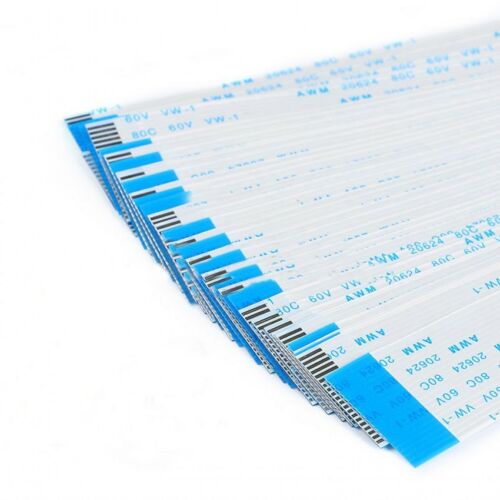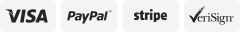-40%
E-Blocks LED Board, 8 Single LEDs
$ 13.2
- Description
- Size Guide
Description
E-Blocks LED Board, 8 Single LEDsEB004
This is a
downstream
E-blocks peripheral module, designed to be controlled by one of the
upstream E-blocks
processing boards which are available in a variety of MCU/CPLD architectures.
8 LEDs for E-blocks systems
This board contains eight LEDs — one for each line on the E-blocks port. When connected to an E-block processor board it can be used to visually monitor an output port's logical status. An additional downstream port connector enables another E-block module to be connected to the same port.
The board's LEDs are on when the connected port pin is "1" and off when the corresponding port pin is "0". Each high-efficiency LED draws approx. 8mA at 5Vcc when on (560 Ohm resistor to Vcc).
E-Blocks LED Board Resources
EB004 Datasheet
EB004 Test Routine
(requires
EB006
, PIC16F877A MCU, and
EB007
, plus one of the 9-pin cables that you can select below)
Article about controlling high-power LEDs
using EB004 and Flowcode — Download
Flowcode code example
E-Blocks Overview
E-Blocks are small circuit boards each of which contains a block of electronics that you would typically find in an electronic system. Each E-Block performs a separate function as either an input sub-system, an output sub-system, an input/output sub-system or a processing sub-system.
E-Blocks can be put together to form a variety of systems that can be used for teaching and learning electronics, and for the rapid prototyping of complex electronic systems.
Each E-Block has one or more 9-way D-type connectors that provide up to eight input/output lines and a ground line. These D-type connectors allow connection between E-Blocks to be made in buses of multiples of
8 lines,
just like a real electronic system. Power is routed separately to those E-Blocks that need it.
Processing E-Blocks based on PIC, dsPIC, ARM or AVR microcontrollers control the whole E-Blocks system. Processing E-Blocks provide up to five input/output ports with up to eight lines per port.
Please see the
E-Blocks Category
for a list of available components. For more details on E-Blocks, see the
E-Blocks User Guide
(in English, French, German and Spanish) or watch the
Introduction to E-Blocks
video.